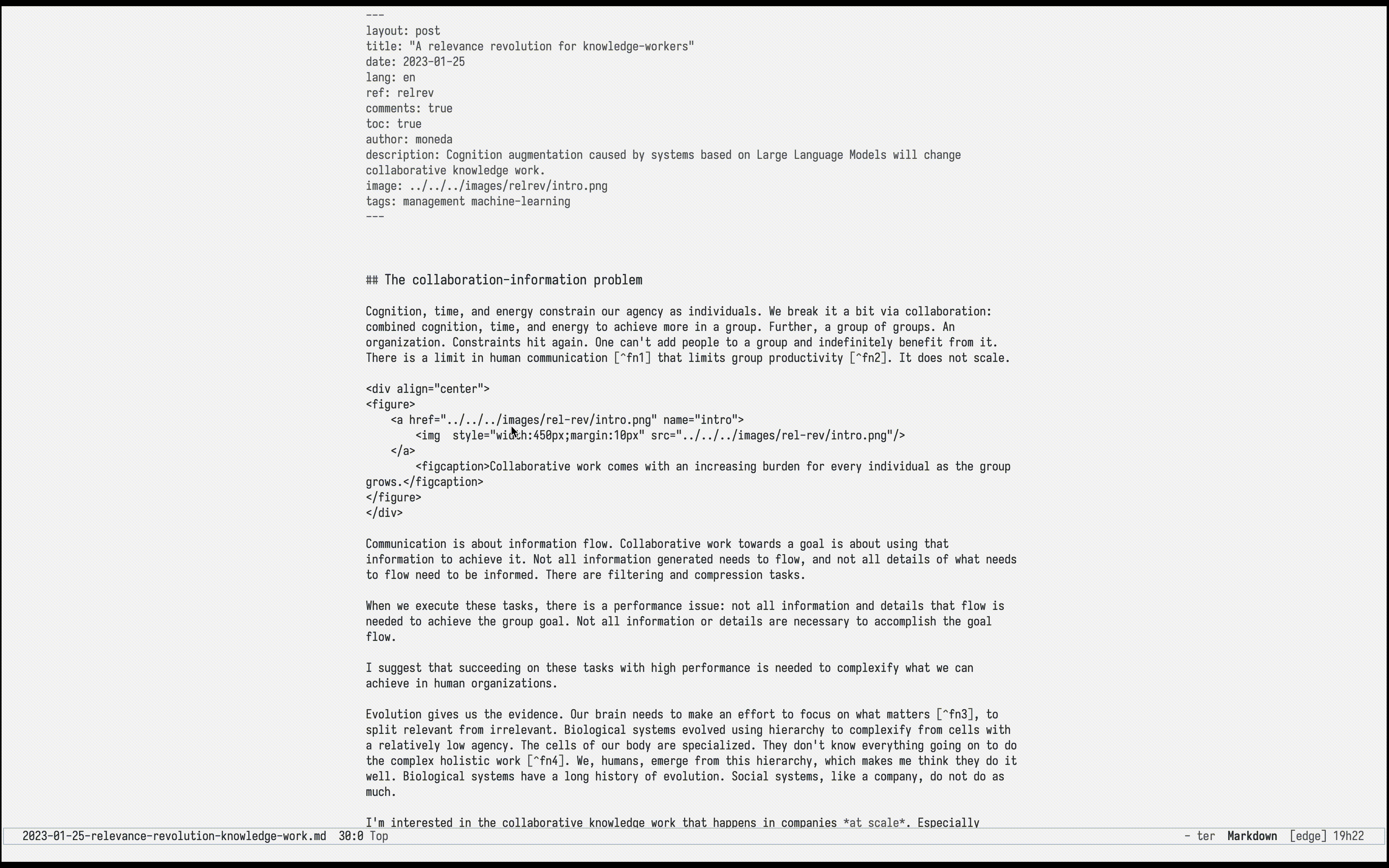The Struggle with the Zettelkasten method
We all dive into Zettelkasten Method looking for a structure to empower our creativity. However, our cognition gets in the way at some point. From a previous post 1:
I’ve been using org-roam for a while. It applies the Zettelkasten method to Emacs. In summary, it is a note-taking system in which you link notes. The start is fascinating; you make many connections and remember every note. However, as you add more notes, it gets harder to connect or to remember you have a useful note when living a specific situation 2 . The knowledge creation-application gap will start to increase. After 2.5y, I have 3.4k notes. It becomes non-trivial to connect and apply.
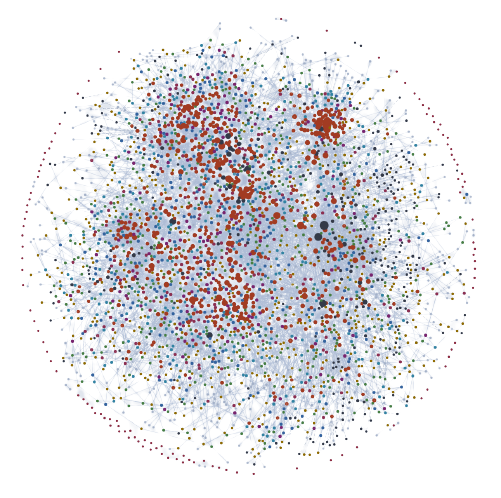
In December 2022, I experimented semantic search for my Org roam nodes and the results have been satisfactory. The three main usages are:
- Searching a node when I don’t remember its title and there is no strong key-word to find it;
- Read my knowledge base when I’m thinking about a subject for work, research, or dialogue;
- To support me when writing an article or a node, making it easier to connect to existing nodes.
In this post, I will share how to use Large Language Models (LLM) to represent your Org-roam nodes, both with OpenAI offerings and open source models. I will focus on the nodes as the most granular entity, but I will provide directions to expanding it to a general search over your roam files, and explore it in future posts.
Since I did the post in Org-roam discourse, I wondered if I should find people to collaborate and make it a package, but I realized things were moving too fast so I decided to keep playing while I learn my product needs and new supporting packages are released. It was a great decision! I’ve found langchain, which makes it really easy to explore LLMs. Even OpenAI released a plug-in for this use case: openai/chatgpt-retreival-plugin. The system in this post is very simple, but hopefully useful for those who will keep playing with their raw data and LLMs.
Overview
- Go through every org file in the org-roam directory and break them into org nodes;
- Build a dataset with their id, content, and other metadata;
- Transform them into embeddings and store in a vector DB;
- Create a local server to enable querying the vector DB;
- Query them from Emacs using the API;
- Display the results in a Emacs buffer.
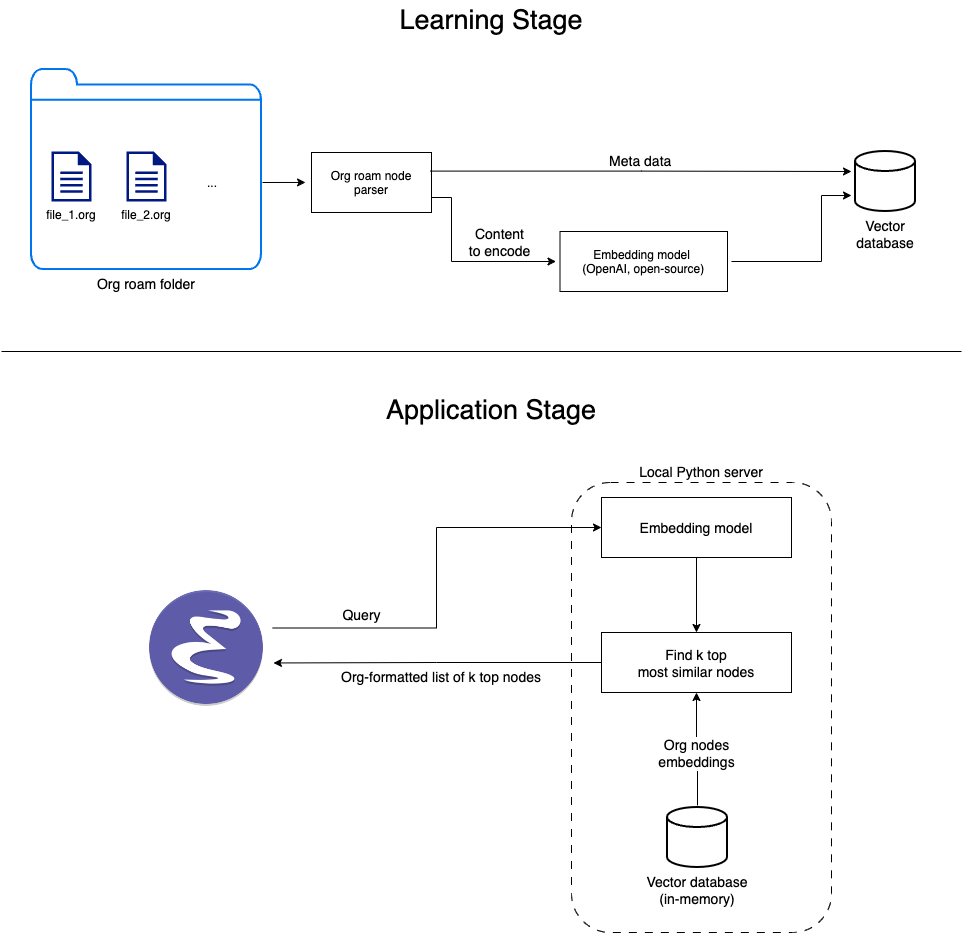
You can find the code together in this repository, gently assembled by @wandersoncferreira.
The library versions:
adjustText==0.7.3
langchain==0.0.101
openai==0.27.0
orgparse==0.3.2
matplotlib-inline==0.1.6
numpy==1.23.5
pandas==1.5.2
sentence-transformers==2.2.2
scikit-learn==1.1.3
The data
Since the Org-roam database does not offer the actual content of the nodes, we will read directly from the Org files.
First, we list the Org files from the Org roam folder. Use the BANNED_LIST to avoid using files you are uncomfortable manipulating or exposing. I will offer an alternative local solution with an open-source model. Still, if you use OpenAI or other vendors, you need to be comfortable sending it around. OpenAI’s terms of service state that it deletes data transmitted via its API after 30 days and is not used to improve its models. This code should give you the list of your org-roam files:
import os
import glob
ROAM_PATH = "/your/path/to/org-roam/files"
BANNED_FILES = {"my_journal",
"personal_finances"}
def get_all_files_in_a_folder(full=False):
# Use os.path.join() to safely join file paths
path = os.path.join(ROAM_PATH, "**/*.org")
# Use set operations to filter out unwanted files
files = set(glob.glob(path, recursive=True))
files = files.difference(set(f for f in files if any(word in f for word in BANNED_FILES)))
if not full:
# Use os.path.basename() to get just the file name
files = [os.path.splitext(os.path.basename(file))[0] for file in files]
return files
To create a dataset from the notes, we will use orgparse. The library offers convenience for navigating Org files and exploring its structure.
If you follow Zettelkasten Principles, your nodes should be relatively small. However, there are nested nodes for those using org-roam v2. The code provided extract content in three different ways:
node_text: it is only the text on that Org heading. It does not include children’s headings’ content;node_text_nested: it consists of the title and body of all the children’s headings;node_text_nested_exclusive: the same asnode_text_nested, but we exclude the content from children headings that are org roam nodes.
The content I will embed will be the node_text_nested_exclusive. I’ve also added a property to org headings I want to exclude from it by adding the following under an org heading:
:PROPERTIES:
:SEARCH: ignore
:END:
It is a better practice to split the text further, but we will keep the objective of transforming every node into a single representation. More about it in the Directions to make different design choices.
import orgparse
import pandas as pd
import re
def org_roam_nodes_to_dataframe(org_file):
# Load the org file into an OrgData object
org_data = orgparse.load(org_file)
# Define a function to extract the title of a node
def extract_title(node):
if node.heading:
# If the node has a heading, return it
return node.heading
else:
# Otherwise, extract the title from the org file using a regular expression
title_pattern = re.compile(r'^#\+title:\s*(.*)$', re.IGNORECASE)
match = title_pattern.search(node.body)
if match:
return match.group(1)
else:
# If the title is not found, extract it from the first line of the body
return re.sub(r"#\+title:",
"",
node.body.split("\n")[0], flags=re.IGNORECASE).strip()
# Define a function to recursively extract the bodies of a node and its descendants
def extract_node_nested_body(node):
body = node.body
for child in node.children:
body += '\n' + child.level * "*" + " " + child.heading + "\n" + \
extract_node_nested_body(child)
return body.strip()
# Define a function to recursively extract the bodies of a node
# and its descendants when they are not other nodes
def extract_node_nested_body_exclusive(node):
body = node.body
for child in node.children:
if not child.properties.get('ID') and not child.properties.get('SEARCH'):
body += '\n' + child.level * "*" + " " + child.heading + "\n" + \
extract_node_nested_body_exclusive(child)
return body.strip()
# Define a function to build the hierarchy of a node
def build_node_hierarchy(node):
hierarchy = [extract_title(node)]
parent = node.parent
# while parent and parent != org_data[0]:
while parent:
hierarchy.append(extract_title(parent))
parent = parent.parent
return ' > '.join(reversed(hierarchy)).strip()
# Define a function to convert a node to a dictionary
def node_to_dict(node, file_name):
node_dict = {
'file_name': file_name,
'node_id': node.properties.get('ID'),
'node_title': extract_title(node),
'node_hierarchy': build_node_hierarchy(node),
'node_text': node.body,
'node_text_nested': extract_node_nested_body(node),
'node_text_nested_exclusive': extract_node_nested_body_exclusive(node),
}
return node_dict
# Create a list of all org-roam nodes in the OrgData object
nodes = [node_to_dict(node, org_file) for node in org_data[0][:] if node.properties.get('ID')]
return pd.DataFrame(nodes)
The following code will generate a pandas DataFrame from your Org roam nodes.
org_files = get_all_files_in_a_folder(full=True)
roam_nodes_df = pd.concat([org_roam_nodes_to_dataframe(org_file) for org_file in org_files])
We can still clean-up a little bit the data.
roam_nodes_df["text_to_encode"] = (
roam_nodes_df["node_text_nested_exclusive"]
.astype(str)
.str.replace("#\+filetags:", "tags:")
.str.replace("#\+title:", "title:")
.str.replace("#\+STARTUP: inlineimages latexpreview", "")
)
And we finally generate the text we will encode. I add the heading hierarchy since the way I nest information makes it necessary to provide the full meaning of a node.
roam_nodes_df["text_to_encode"] = (
"[" + roam_nodes_df["node_hierarchy"] + "] " +
roam_nodes_df["text_to_encode"].astype(str)
)
Embeddings and the vector database
An Embedding is a vector representation of a larger instance of information. With LLM, people are getting used to transforming text into embeddings, but you can make the same with images or tabular data. The idea is that you are compressing information into a fixed space (e.g., 1512 dimensions), which enables you to compare different pieces of information using operations over with vectors.
OpenAI offers embedding models, and we will use the text-embedding-ada-002 (the default model for langchain, but also the best value for the money today). They price it by the token. Ada02 is priced at $0.0004 for 1k tokens. A token is more granular than a word. The rule of thumb is that 1 token = 0.75 words. OpenAI has a library to tokenize text so one can know how many tokens are needed. The Ada02 model accepts an input of 8192. That’s a lot. It could encode all my Org roam nodes except for a few misusages of Org roam I do.
Let’s first check how much we can expect to pay if we embed the org-roam nodes.
import tiktoken
TOKENS_PACK = 1000
COST_PER_TOKEN = 0.0004
encoding = tiktoken.get_encoding("cl100k_base")
tokens_per_text = roam_nodes_df["text_to_encode"].apply(encoding.encode).apply(len)
total_tokens = tokens_per_text.sum()
total_cost = total_tokens / TOKENS_PACK * COST_PER_TOKEN
print(total_cost)
I have 3.5k notes, and using the “node_text_nested_exclusive” will cost me ~$0.12. It is very reasonable.
Remember, you can’t mix embeddings. An embedding is a very particular way a model has to represent data. It has a consistency between the representation of different objects by the same model, but there is no expected consistency between different embedding models.
We will use langchain wrappers around the Chroma Vector database. First, we create a new vector database.
from langchain.vectorstores import Chroma
from langchain.docstore.document import Document
from langchain.embeddings import OpenAIEmbeddings
persist_directory = "/path/to/the/db-org-roam-nodes-openai"
embedding = OpenAIEmbeddings(openai_api_key="<your-open-ai-key>")
vectordb = Chroma("langchain_store", embedding_function=embedding, persist_directory=persist_directory)
Now we can add our org roam nodes to it. The first argument is the text it will encode using the embedding. The Metadata will generate the link and other info we will display in the results buffer. Since we are not building a full solution that can update the nodes as they are updated, the “ids” argument is irrelevant.
vectordb.add_texts(list(roam_nodes_df["node_text_to_encode"].values),
metadatas=[{"ID": roam_nodes_df.iloc[i]["node_id"],
"title": roam_nodes_df.iloc[i]["node_title"],
"hierarchy": roam_nodes_df.iloc[i]["node_hierarchy"],
"file_name": roam_nodes_df.iloc[i]["file_name"]} for i in range(len(roam_nodes_df))],
ids=list(roam_nodes_df["node_id"]))
vectordb.persist()
You can test it in a jupyter notebook:
input_prompt = "A machine learning model is degrading. Its performance has been dropping since it was released. What are the possible reasons for it?"
retrieved_docs = vectordb.similarity_search_with_score(input_prompt, k=10)
retrieved_docs
The score is the distance between the query and the retrieved document. The lower, the more similar they are.
The local server
A local Python server is a straightforward and convenient way to serve your search. The database doesn’t get large since most people cannot generate that much text data from personal notes. And it is way faster than running it as a script on demand.
import urllib.parse
import re
from http.server import BaseHTTPRequestHandler, HTTPServer
from langchain.embeddings import OpenAIEmbeddings
from langchain.vectorstores import Chroma
class RequestHandler(BaseHTTPRequestHandler):
def do_GET(self):
self.send_response(200)
self.send_header('Content-type', 'text/plain')
self.end_headers()
# Input
request_str = urllib.parse.unquote(self.path.split("/api/")[-1])
print(request_str)
# Retrieve docs
retrieved_docs = vectordb.similarity_search_with_score(request_str, k=15)
org_link_format = "[%.2f]: [[id:%s][%s]] \n %s"
docs = [org_link_format % (score, doc.metadata["ID"],
doc.metadata["title"].strip(),
doc.metadata["hierarchy"].strip())
for doc, score in retrieved_docs]
# Format the output
response_str = f"#+title: Most similar nodes \n\n:QUERY:\n{request_str} \n:END:\n\n"
for i, source in enumerate(docs):
response_str += "* " + source + "\n"
print(response_str)
self.wfile.write(response_str.encode())
def run_server():
server_address = ('', 8800)
httpd = HTTPServer(server_address, RequestHandler)
print(f'Server is running on port {server_address[1]}')
httpd.serve_forever()
if __name__ == '__main__':
persist_directory = "the/path/to/your/vector-db"
embedding = OpenAIEmbeddings(openai_api_key="<your-openai-key>")
vectordb = Chroma("langchain_store",
embedding_function=embedding,
persist_directory=persist_directory)
run_server()
The Emacs interface
To use it from Emacs, we will create a function to make the request to our server and another that deals with its input and output.
(defun call-roam-search-python-server (input-string)
'Call Python server with INPUT-STRING and return the output string.'
(let ((url-request-method "GET")
(url-request-extra-headers
'(("Content-Type" . "text/plain"))))
(with-current-buffer
(url-retrieve-synchronously (concat "http://localhost:8800/api/" input-string))
(goto-char (point-min))
(search-forward-regexp "\n\n")
(buffer-substring (point) (point-max)))))
(defun org-roam-semantic-search-api ()
'Call the semantic-search API on a selected region or ask for an input. Display its output in a org buffer.'
(interactive)
(let* ((text (if (use-region-p)
(buffer-substring-no-properties (region-beginning) (region-end))
(read-string "Enter search: ")))
(buf (get-buffer-create "*org-roam-similar-nodes*"))
(api-output (call-roam-search-python-server text)))
(with-current-buffer buf
(erase-buffer)
(org-mode)
(insert (format "%s" api-output))
(org-shifttab)
(display-buffer buf))
)
)
I map the org-roam-semantic-search-api together with other org-roam commands as C-c n a so it becomes part of my usual flow.
Now, you should be able to M-x while selecting a portion of text or entering an input for it, and see the screen we have shown in the intro with related org-roam nodes!
Directions to make different design choices
Using an open-source model
The OpenAI model is convenient because it accepts many tokens as input (8192), is high quality, doesn’t run locally (which makes it fast), and is not expensive. However, there are open-source options, and there will be many soon.
For those that don’t want to see their data going around, one option to run locally is the sentence-transformers library.
However, if we keep the design choice of having every Org roam node represented by a single vector, we must use a workaround since their best model can accept 382 input tokens.
Here I provide a couple of functions to embed a list of documents. The functions will split a single document into sentences and use the maximum input token of the model to aggregate as many sentences as possible and form chunks. Then it will average the embeddings of all the chunks from a single document. That’s the approach I’ve used for the Org-roam discourse post.
Breaking the Org roam nodes into chunks
A more promising direction is to split text further and don’t treat the Org roam node as the most granular entity of your knowledge base. When playing with augmented retrieval and ChatGPT over my Org roam notes, I need to split it to provide many different text pieces to ChatGPT.
The following code shows the Vector DB ingestion part with a loop that breaks Org roam nodes into multiple texts.
from langchain.text_splitter import CharacterTextSplitter
text_splitter = CharacterTextSplitter(chunk_size=300, chunk_overlap=0)
for index, row in data.iterrows():
org_id = row["node_id"]
title = row["node_title"]
file_name = row["file_name"]
node_hierarchy = row["node_hierarchy"]
texts = text_splitter.split_text(row["node_text_nested_exclusive"])
texts = ["[" + node_hierarchy + "] " + text for text in texts]
metadatas = [
{
"source": f"{index}-{i}",
"ID": org_id,
"title": title,
"hierarchy": node_hierarchy,
"file_name": file_name,
}
for i in range(len(texts))
]
ids = [f"{index}-{i}" for i in range(len(texts))]
vectordb.add_texts(texts, metadatas=metadatas, ids=ids)
Plotting the relationship between the different nodes
In my original post in Org-roam discourse, an image displayed the returned nodes in a 2d representation. It is intended to let you spot the relationship between them, so one should be able to spot a few clusters on the image. E.g., if you colored the data points using their tags, we should see nodes with the same color closer in the plot.
We need to retrieve the vectors from the similarity search to make it. Currently, langchain doesn’t expose them on Chroma, but we can create a modified search function to do it.
from typing import List, Tuple
def similarity_search_with_embeddings(
vectordb,
query: str,
k: int = 4,
filter: Optional[Dict[str, str]] = None,
,**kwargs: Any,
):
"""Run similarity search with Chroma and return labels, embeddings and scores of top k results.
Args:
query (str): Query text to search for.
k (int): Number of results to return. Defaults to 4.
filter (Optional[Dict[str, str]]): Filter by metadata. Defaults to None.
Returns:
Labels (List), Embeddings (List), Scores (List)
"""
query_embedding = vectordb._embedding_function.embed_query(query)
results = vectordb._collection.query(
query_embedding,
n_results=k,
where=filter,
include=["metadatas", "documents", "distances", "embeddings"], **kwargs
)
return [d["title"] for d in results["metadatas"][0]], results["embeddings"][0], results["distances"][0]
With a list of labels, embeddings, and scores (colors), we can call a function to give us that plot.
import matplotlib.pyplot as plt
import numpy as np
from sklearn.manifold import TSNE
from adjustText import adjust_text
def plot_vectors(vectors, labels, colors):
shorten_labels = []
for label in labels:
if len(label) > 30:
label = label[:30] + "..."
shorten_labels.append(label)
labels = shorten_labels
# Project the vectors into two dimensions using t-SNE
tsne = TSNE(n_components=2,
perplexity=5)
projected_vectors = tsne.fit_transform(np.array(vectors))
# Create a colormap with different shades of purple
cmap = plt.get_cmap("winter")
plt.figure(figsize=(12, 12))
# Plot the projected vectors with different shades of purple
plt.scatter(projected_vectors[:, 0], projected_vectors[:, 1], c=colors, cmap=cmap)
# Add labels to the plot using ajustText
texts = []
for label, x, y in zip(labels, projected_vectors[:, 0], projected_vectors[:, 1]):
text = plt.annotate(label, xy=(x, y), fontsize=15)
texts.append(text)
adjust_text(texts)
plt.savefig("path/to/the/output.jpg")
Now you can modify the API output to include a link to the image: [[file:/path/to/the/output.jpg]]. In Elisp, remember to toggle the image display so you can see it. Add (org-display-inline-images nil t) to the end of the org-roam-semantic-search-api.

Next steps
We can improve the search and thinking experience by providing a conversational interface with ChatGPT to do Questions & Answers based on the knowledge in Org roam, including the nodes it has used as sources.
A video showing it live:
References
-
Moneda, L. (2023). A relevance revolution for knowledge-workers. Blogpost at lgmoneda.github.io. ↩